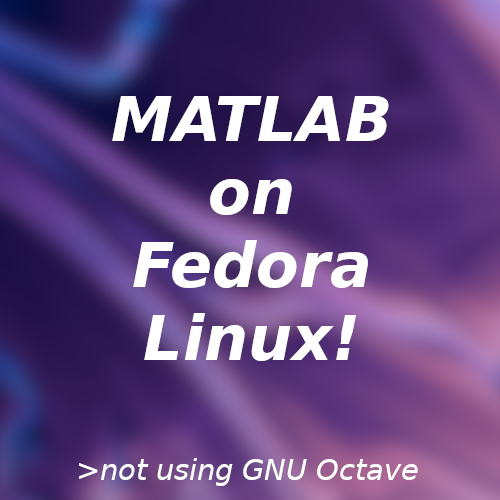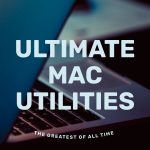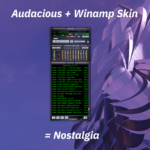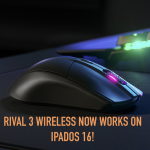If you’re like me and you need to use MATLAB and you run Fedora, you would have likely ran into some issues with launching MATLAB. For instance, when you go to run file with ./install , you will get this error:
terminate called after throwing an instance of 'std::runtime_error'
what(): Unable to launch the MATLABWindow application
AbortedIt took me quite a long time to find a swift and easy solution for this one. Turns out, all you need to do is have the following packages installed on your system and then remove one file.
# install these packages:
sudo dnf install libxcrypt-compat libnslThe next step is to navigate into the bin/glnxa64 folder inside the MATLAB Linux installation folder. In there, you want to either remove or rename the “libcrypto.so.1.1” file. I’ve renamed it so I have a backup just in case.
mv libcrypto.so.1.1 libcrypto.so.1.1_oldAfter that, you can run the installer as root.
sudo ./installOnce you’ve picked what you want installed and everything is activated, you can run MATLAB by typing matlab into the terminal and that will launch it.

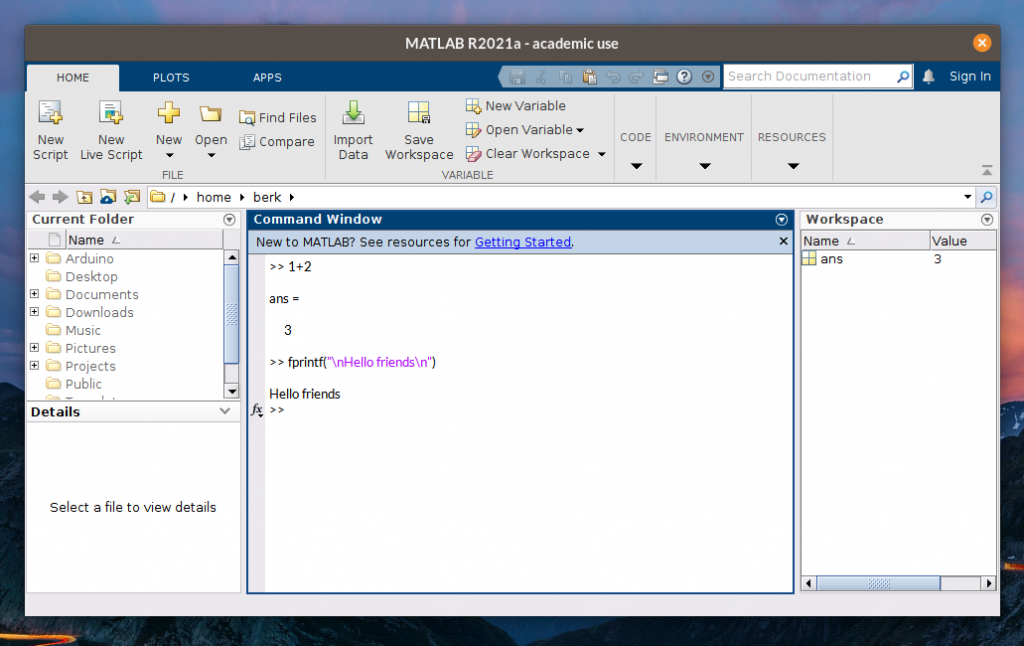
While I can create a shortcut with “menulibre” so that I can launch it by typing, MATLAB is not something I use all the time so I’m happy to launch it from the terminal. I had some issues with creating a launcher where MATLAB would just crash, it could be because of GNOME Wayland but I’m not quite sure.
Also, big thanks to tinkertailorsoldiersponge for making the original guide. The original guide can be found here. (tinkertailorsoldiersponge’s guide) – I’ve simply omitted the need for installing the XFCE4 desktop as I use GNOME and I don’t find it’s necessary to get MATLAB working.
If you run into any issues, feel free to share them below and we’ll see what we can do. This guide is just for folks like me who run Linux and are running into the std::runtime_error error.
Thanks for reading and happy MATLABing!