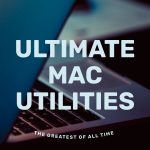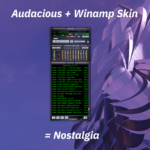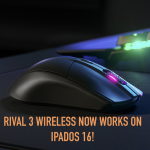So I run an instance of Nextcloud on my VPS and it’s been very reliable until today where I ran into error 500. This tells me there is a configuration error on the server so I went digging. Looking at the logs, there appears to be not enough space on the system according to the “quota”. After further investigation, I found out that Linux actually has the ability to set quotas which is often used by system administrators.
Checking for quota
Because I don’t need this utility, I decided to disable this and the place you want to look is inside your file system table. To view it, simply run:
cat /etc/fstabIf you see quota, usrquota or grpquota, then you have quota enabled. To see if this is indeed the issue, assuming you’re already SSH’d into the server, simply type the command:
quotaoff -v /You may have to replace “ / “ with the directory your server is installed on. E.g. “quotaoff -v /home”. If this solves your problem and Nextcloud can be accessed again, we can proceed to disable the quota functionality.
Disabling quota
To disable, simply open the /etc/fstab file in your text editor. nano comes preinstalled on most distributions so you can use that if you are unsure. Now you need to remove any mention of “quota” from the partition. This is generally found after the file system type (e.g. ext4, btrfs, zfs)
Hope this helps. As always, be sure to read your logs before you copy-paste commands as your problem can be different to the one in this article.