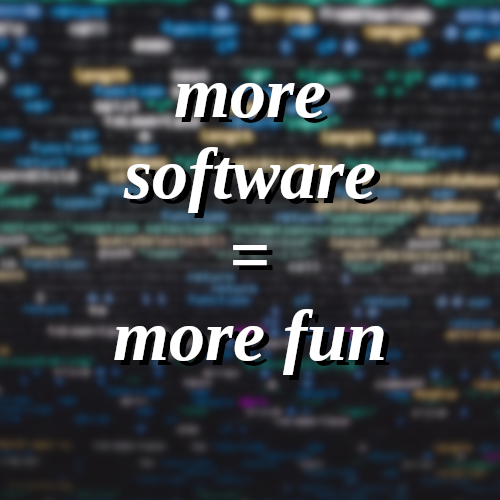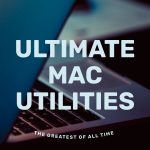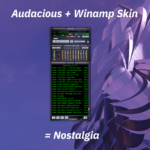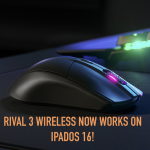So you decided to use the best Linux distribution out there, good choice. ?
When setting up Fedora for someone whether it is the vanilla Workstation (GNOME) or a spin (KDE, Cinnamon, XFCE, etc.), there are a bunch of things one can do to improve their overall experience. One thing I do immediately after installing and updating is to add the Flathub and RPM Fusion repositories which gives access to more software. There is plenty of software already available in the default repositories however some useful ones which some people take for granted aren’t there. In this article I will show you how you can easily add two repositories and get access to more apps than ever!
Flathub
Flathub? Flatpaks?!
Flathub is a “flatpak” repository which offers lot’s of open-source and popular proprietary software that one may need. The beauty of flatpaks is that no matter the application you use, these will be sandboxed and will only have access to certain parts of your file system. For instance, the popular VoIP program Discord only has access to certain folders in your home directory (e.g. Pictures, Downloads) and nothing else, it doesn’t have access to your running system processes. This means if you have no choice to use a particular app, you’re better off using it as a flatpak.
Take a look at Flathub, there is plenty of cool software available.
Installing Flathub
There are two ways of doing this and both are very easy. You can visit here and simply download the “Flatpak repository file” and run that in GNOME Software or whatever you are using.
Note about GNOME Software:
There is a bug where the Flathub repo won’t download until gnome-software is completely shut down. To update immediately, go into your System Monitor (Task Manager) and end/kill the gnome-software process. Then you can open it up and it should start to populate with new software.
The alternative way is to enable it through the Terminal:
flatpak remote-add --if-not-exists flathub https://flathub.org/repo/flathub.flatpakrepoRPM Fusion
RPM Fusion is a trustworthy software repository which has software which Fedora doesn’t want to ship. Why doesn’t Fedora want to ship them? As you probably already know, there are some software which are proprietary and then there is open-source software. Fedora has a strong stance and they only allow “free” or open-source software by default, however by adding RPM Fusion, you can get access to both “free” and “non-free” (proprietary) software such as VirtualBox, ffmpeg, youtube-dl and much more.
You can read more about it here.
To install RPM Fusion on your Fedora system, all you have to do run this command.
sudo dnf install https://download1.rpmfusion.org/free/fedora/rpmfusion-free-release-$(rpm -E %fedora).noarch.rpm https://download1.rpmfusion.org/nonfree/fedora/rpmfusion-nonfree-release-$(rpm -E %fedora).noarch.rpmIf you wish to read more on configuring the repositories or manually choose which repo you want, you can visit the RPM Fusion Configuration page.
Any tips?
That’s about it for now. In the coming weeks I hope to write a few more articles on how I configure Fedora (more specifically GNOME) and unlock hidden potential in the flagship desktop environment. Thanks for reading!