So I’ve came across an issue when working on a WordPress website where the “Add New Plugins” button wouldn’t show. I also couldn’t add any themes or update WordPress.
After much digging, I found out that there are two lines which need to be set to false in order for the website to behave.
Such swift solution to an annoying problem!
If you’re having another issue, this guide might not be for you.
The Solution
Go into your wp-config.php and locate the following lines:
define( 'DISALLOW_FILE_MOD' , true);
define( 'DISALLOW_FILE_EDIT', true);
Now set the true values to false
It’s as simple as that.
Also, where’s the content?
For those wondering why I haven’t been posting articles, I’ve been pretty busy with other things in life so I didn’t have the time to write up articles.
I’m thinking of writing up more workflow/computing related stuff and less tutorials. I feel like there are tutorials for everything (unless it is something important and worth sharing).
I’ve got a few things planned so stay tuned! 🙂
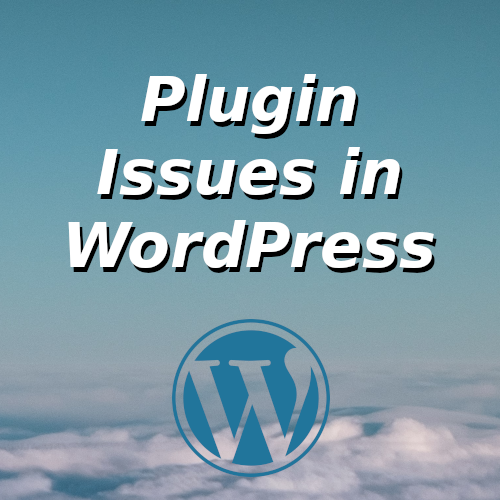


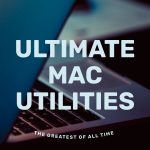

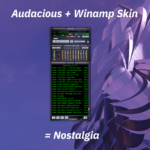

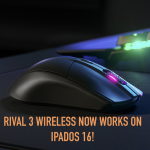

berk
February 14, 2021 — 7:04 am
Hey there! There are plenty of WordPress plugins out there, the one I use is called “Simple Google reCAPTCHA”. Cheers.